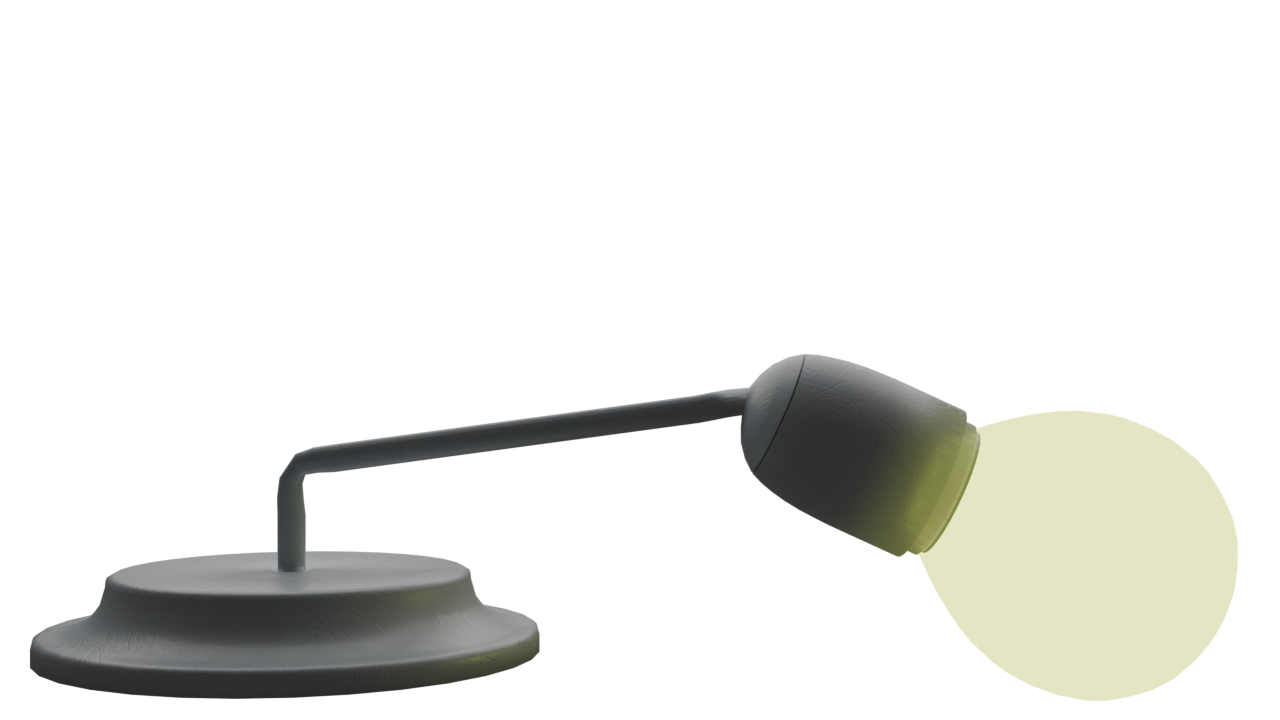
Stay Warm
A downloadable game for Windows, macOS, and Linux
In this game you control the character by hovering the mouse:
Mouse on the top of the screen: approach the furnace.
Mouse on the bottom of the screen: come back from the furnace.
Mouse on the left of the screen: approach the windows.
Mouse on the right of the screen: come back from the windows.
Mouse scroll wheel: cycle inventory:
- The first icon is the hand icon, it is used to interact with the environment.
- The second icon is the fuzzy hat icon, when selected you can press space to wear your hat for comfort (be careful it could fly out of the window and you can burn it).
- The third and fourth icons are reserved, when you see wood next to the furnace, lmb to pick it up, lmb to open the right furnace door and rmb to place the wood.
The left furnace door is controlled by holding lmb on the handle and dragging.
The windows require a single lmb click to open / close.
For further help, hold 'h' in-game to check out the controls (make sure to not take too long and only look for whatever you need because the game continues to run normally).
If you start seeing in a red hue / see an exclamation mark, it means you are about to suffer carbon monoxide poisoning, open a single window ONLY to air out the room (once the exclamation mark disappears).
If you start seeing in a blue hue, it means that you are getting cold, approach the furnace and open the left door and make sure to keep monitoring the cozy levels (red bar).
Whatever you do try to minimize wearing a hat next to an open furnace, and NEVER EVER leave a window open or the right furnace door open before returning to the original position.
Good Luck ;)
| Published | 2 days ago |
| Status | Released |
| Platforms | Windows, macOS, Linux |
| Author | Baked Potato |
| Genre | Survival |
| Tags | First-Person, Perspective, Surreal |
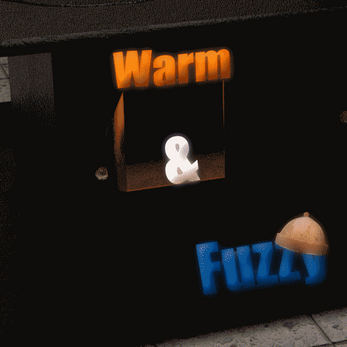
Leave a comment
Log in with itch.io to leave a comment.